Here are some more obscure error messages from classic ASP.
Triple DES disabled
If the server has tightened up security by disabling insure prototcols, the protocol that oledb uses for classic asp by default is affected, and will no longer run. You will get this error.
Microsoft OLE DB Provider for SQL Server error '80004005'
[DBNETLIB][ConnectionOpen (SECCreateCredentials()).]SSL Security error.
/classic/testdb.asp, line 23
Microsoft SQL Server Native Client 11.0 error '80004005'
Encryption not supported on the client.
/classic/testdb.asp, line 23
HTTP/1.1 New Application Failed
This seems to happen when the server runs out of memory. It could be some kind of runaway process. It could be worthwhile looking at ASP Sessions as a perf counter in perfmon. Also it is suggested it could relate to not closing db connections properly, or .net apps stomping on classic asp ones (in some way).
This can have something to do with the permissions of the anonymous user account (IUSR) — see KB #210842. You can also try unloading the application and reloading it, changing the memory settings (e.g. isolated vs. shared) or application pool, and finally rebooting the box.
(From classic ASP faq)
HTTP Error 503. The service is unavailable.
Look in the event log for details of what failed to start or failed to load. Perhaps a DLL that IIS wants failed to load. The best place to see the event log is under Computer Management > Roles > Web Server > Events (or in event viewer)
SaFileUp - The function returned |
If IIS app pool is in "integrated" mode, change it to "classic" mode. Note: if you are trying to set up ASP.NET MVC and Classic ASP with SAFileUp in the same app pool, you can't really do that. You need to put one of them in a subdirectory and make that its own application.
msxml3.dll error - Access denied error with MSXML2.ServerXMLHTTP
msxml3.dll error '80070005'
Access is denied.
/admin/includes/codelib.asp, line 248
The Problem
Security tightened when posting data using the ServerXmlHttp object
Security in the implementation of the MSXML 4.0 SP2 ServerXmlHttp object has been enhanced to check the Internet Explorer security policy setting for submitting non-encrypted form data.
A security policy setting of "Disable" or "Prompt" for the "Submit nonencrypted form data" option will result in an "Access Denied" error message when attempting to post form data using the ServerXmlHttp object.
This is a change that can potentially break existing code that uses earlier versions of the ServerXmlHttp object (such as prior released versions of both MSXML 3.0 and MSXML 4.0) to post form data when the Internet Explorer security policy setting for submitting non-encrypted form data is not enabled.
Source:
http://stackoverflow.com/questions/3086214/access-denied-error-with-msxml2-serverxmlhttp
The Solution:
Go into IE or control panel Internet Options.
Click Security tab, click Custom Level, scroll down a long way.... under Miscellaneous > Submit nonencrypted form data. Set it to Allow.
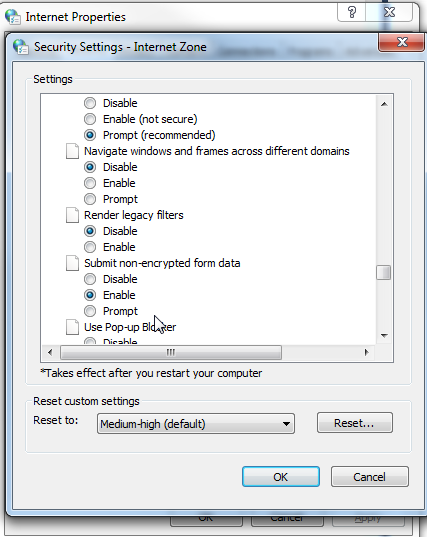
Leave a Comment

Comments