Step 1: Select 'Profiles...' under 'Tools' on the menu







Step 2: Add an FTP profile if you don't have one
Step 3: Fill in 'Host', 'Username', 'Password' fields, check 'Save password' and leave the rest options as default. Done!
And the next time you FTP to live or staging
You will still see the login pop-up as always
But when you type in your username, the password will be filled in for you automatically.
My Beyond Compare version is 4.1.9. If you still can't save the password and don't want to type in the username and password every time, please feel free to upgrade to 4.1.9 or newer version.
Leave a Comment

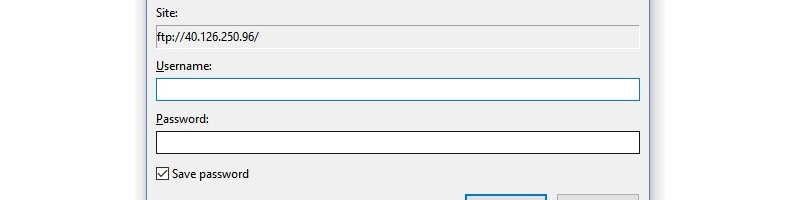
Comments