If you have a site where the ABC pdf versions are not working on local, but are on live, or vice versa, you need to copy the ones that are working into your dev bin folder, then in your vs project, delete the references to abcpdf, then add them back by using the browse button in the add references dialog.
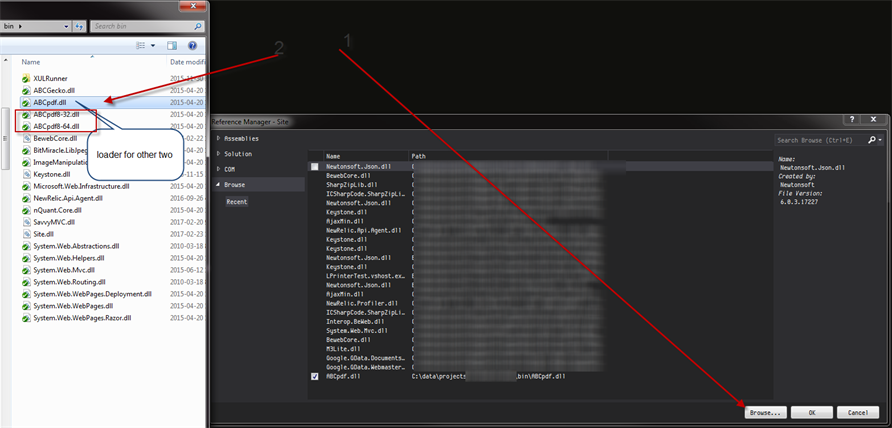
The idea is that all resources for the project should be in the project folder, and not rely on the latest version installed on the machine. References should look at the project bin folder, not the gac. This means you can have multiple versions of dlls on the machine, depending on the project age.
Errors include 'Could not load file or assembly 'ABCpdf, Version=8.1.2.0, ' - references to an old version 8101 - dont use that one!
You could also try uninstalling abc pdf. - to force it to use the verion in the bin folder.
Also, if you uninstall you might get this error:
Unable to load DLL 'ABCpdf8-64.dll': Access is denied. (Exception from HRESULT: 0x80070005 (E_ACCESSDENIED))
You might need to set everyone full control on the dll in the bin folder. Possibly secruity permissions would get lost when you copy bin dlls from the live server
(e.g. if you use beyond compare over amapped drive - copies windows permissions and sometimes loses users).
Leave a Comment

Comments