js
function ClickStatusRadio(radio) {
var $radios = $(radio).parents('.commentradios');
var value = $(radio).attr('value');
$radios.find('.commentradiobtn').removeClass('active');
var $input = $radios.find('input[name=Status]');
$input.val(value);
$(radio).addClass('active');
//NewCommentChangeSubmitLabel($input);
}
css
.commentradios-wrapper { position: absolute; left: 605px; margin-top: 2px; font-size: 11px; }
.commentradios-editcomment { left: 585px; display: none; }
a.commentradiobtn { background: #cfcfcf; text-decoration: none; border: 1px solid #999; padding:2px 8px; margin:0; margin-left: -1px; display: block;float: left; color:black; }
a.commentradiobtn:first-child { border-top-left-radius: 4px; border-bottom-left-radius: 4px; }
a.commentradiobtn:last-child { border-top-right-radius: 4px; border-bottom-right-radius: 4px; }
a.commentradiobtn.active { background: #78AB46; }
html
looks like this
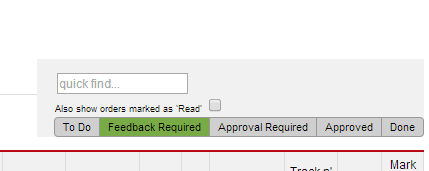
select buttons
function ClickFilterCheck(checkbox) {
var $radios = $(checkbox).parents('.filterchecks');
var value = $(checkbox).attr('value');
if(!value){//use html
value = $(checkbox).html();
}
//$radios.find('.filtercheckbtn').removeClass('active');
var $input = $radios.find('input[name=Filter]');
$input.val(value);
$(checkbox).toggleClass('active');
//walk the rows
$(".filterRow").each(function () {
var currRow = $(this);
var statusOnThisLine = $(currRow).find('.orst').html().trim().toLowerCase();
// in this row, we have status - see if that is checked
//walk the 'checkboxes' hiding things in the list below
var showIsOK = false;
$(".filtercheckbtn").each(function () {
var isChecked = $(this).hasClass('active');
var statusOnThisButton = $(this).html().trim().toLowerCase();
if(isChecked){
if (statusOnThisLine.indexOf(statusOnThisButton)!=-1) {
showIsOK = true;
}
}
});
if(showIsOK){
$(currRow).show();
}else{
$(currRow).hide();
}
});
}
css
.filterchecks-wrapper { position: absolute; left: 605px; margin-top: 2px; font-size: 11px; }
.filterchecks-editcomment { left: 585px; display: none; }
a.filtercheckbtn { background: #cfcfcf; text-decoration: none; border: 1px solid #999; padding:2px 8px; margin:0; margin-left: -1px; display: block;float: left; color:black; }
a.filtercheckbtn:first-child { border-top-left-radius: 4px; border-bottom-left-radius: 4px; }
a.filtercheckbtn:last-child { border-top-right-radius: 4px; border-bottom-right-radius: 4px; }
a.filtercheckbtn.active { background: #78AB46; }
html
<div class="filterchecks-wrapper"> <div class="filterchecks"> <input type="hidden" name="Filter" value="" > <div> <a href="#" class="filtercheckbtn active" onclick="ClickFilterCheck(this);return false;">Received</a> <a href="#" class="filtercheckbtn active" onclick="ClickFilterCheck(this);return false;">Processing</a> <a href="#" class="filtercheckbtn active" onclick="ClickFilterCheck(this);return false;">Picked</a> <a href="#" class="filtercheckbtn active" onclick="ClickFilterCheck(this);return false;">Dispatched</a> <a href="#" class="filtercheckbtn active" onclick="ClickFilterCheck(this);return false;">Invoiced</a> <a href="#" class="filtercheckbtn active" onclick="ClickFilterCheck(this);return false;">Back Order</a> <a href="#" class="filtercheckbtn active" onclick="ClickFilterCheck(this);return false;">Pre-Allocated</a> </div> <div class="clear"></div> </div> </div>
Looks like this
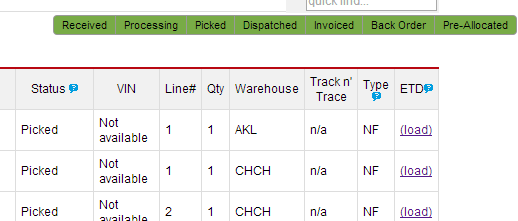
Leave a Comment

Comments