Default Session Settings
Click on "Edit session defaults" and then Folder Compare.
Under the Handling tab ensure "Touch local files when copying to an FTP site" is checked.
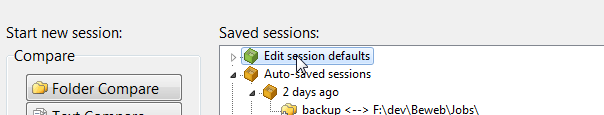
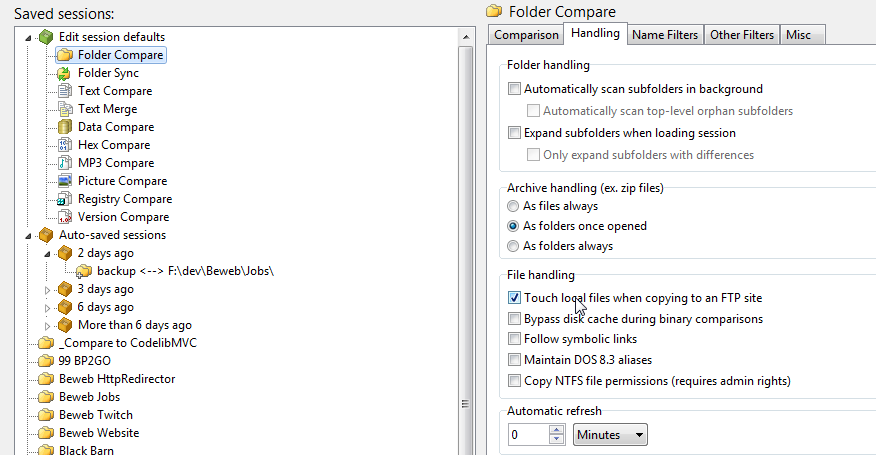
Default FTP Settings
Turn "preserve timestamps on upload" off. We want new timestamps created on FTP uploads.
Why?
This means that the server and client browsers will see new files as new and apply correct caching and URL fingerprinting.
What if I don't do this?
If you use BC to touch files (copy timestamps from ftp), then upload them, then the files on server will retain their old timestamps. This means the file looks old and caching fingerprinting does not update for example on stylesheet.css?v=someolddate
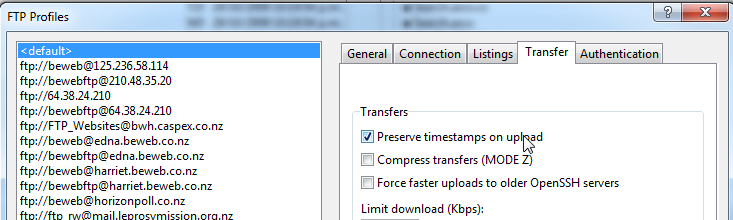
Leave a Comment

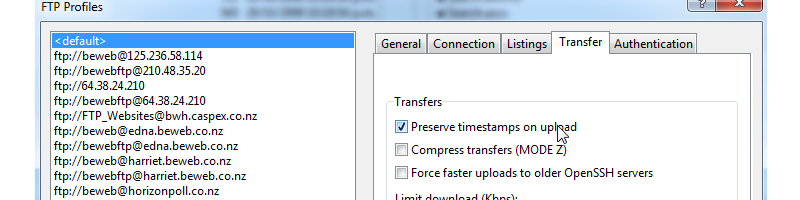
Comments